Crypto Mining Rig Build ( English version )
CRYPTOCURRENCY MINING RIG BUILD
Disclaimer: Crypto trading and mining are subject to market risks, please think a thousand times before coming to this and then decide. We are committed to follow all the rules of crypto regulations of the Government of India, the use of crypto in wrongdoing is a legal offense, we are strongly against it.
Hello friends,
When a new investor comes into the business of Cryptocurrency mining, he has many questions in front of him and in that too this business is completely new, in which new amendments keep happening every day, and this technology is new and it is also very difficult to understand. In this website, I have tried to understand from the very beginning by keeping the new entrepreneurs in mind.
Mox Creations has brought you the world's first blog, in which all the questions and answers related to your mining are available, I will try to keep it updated for you always.
Contact for making Mining Rig
Alpesh Patel ( WhatsApp & Call - 8160906524 )
What is Mox Creations's mining rig build method?
Mox creations believes in mutual trust and your satisfaction, that's why I mostly do not buy mining rig parts by myself, customer will buy the goods himself, I will give you the list of goods and complete guidance, the lesser the price you buy, the more yours It will only be beneficial, and you will save some money in the goods on your side, there will be no such doubt, due to which the faith will remain.
After buying the goods, I build the rig in two ways.
One-if your house is near Vadodara in Gujarat, then you can come to me with all the stuff, I will build you the rig and you will be able to get more information and you will also learn the troubleshooting of the rig.
Second- If your home is far away from Gujarat, then this work will be done by online video calling also, in this you do not even need much knowledge of computer, which will save your travel expenses.
If you live in Gujarat then you can come to me and I can also come to you.
What is your charge for building the rig?
4500/- Rs. ( Rig build and 2 months active support then after whatsapp support )
Now let us look at the questions and answers that arise in the heart of the new investor.
FAQ (Frequently Asked Questions and My
Answers)
Q-1: What is Cryptocurrency?
For this, watch this video of mine, in which I have explained in full details.
Bitcoin and Cryptocurrency explained in Hindi
Q-2: What is Cryptocurrency mining?
Any transaction that takes place in the world of any Cryptocurrency requires a platform that sees the parties on both sides, checks and makes sure that this amount is going to the right person's account, for example, you understand the work of the bank. This transaction can be done digitally, without any server, without any middleman, this mining machine is verified by a certain algorithm, in return, that machine gets some reward from which new cryptocurrency is born.
Q-3: What is Algorithm?
The developer who created any Cryptocurrency must have made a program using a blockchain so that the transaction in it is automatically verified after some confirmation and this process continues.
Q-4: Is mining profitable?
Yes, of course, it is very beneficial if this work is done with a good strategy.
Q-5: In what ways can we do Cryptocurrency mining?
We can do Crypto mining in the following ways.
(1) Asic minimg - In which you can do mining of Bitcoin.
(2) GPU mining - Using graphics card, you can mine many coins like Ethereum, Ethereum classic,
Ravencoin, Vertcoin, Ergo etc.
(3) CPU mining - In this you can do Cryptocurrency mining from your computer's CPU itself, such as, Litecoin, Dogecoin, Monero, Horizon, Raptereum coins
(4) Smartphone mining - In this we can also do mining from the CPU of smartphones, like Electroneum Monero etc.
(5) Hotspot mining - This technology is still new, in this you can do Helium coin mining by creating a network by installing a hotspot device. Which video I will upload soon.
(6) Browser miming - In this you can do bitcoin mining using your smartphone's browser like crypyotabbrowser. For this watch my video below.
(7) USB Mining - Gekkoscience's USB miner comes in this, which is used to mine bitcoin, but it is not so profitable, you can start work by investing it in large numbers.
* Out of all these methods, the most beneficial method is GPU mining, which most people like.
** You can do Raptoreum + any other beneficial coin mining with a combination of both CPU and GPU, for which AMD Ryzen's processor with more threads will have to be used, this increases earning, but yes this processor is quite expensive. The more threads of these processors, the more the mining of Raptorium will be.
Q-6: I am completely new in this field so will Mox Creations help me to make mining rig?
Yes, of course, you will be given support from buying the parts of the mining rig to its construction and after that.
Q-7: If my budget is low, can I do this work?
Yes, I believe that any new business should be started with small investment.
Q-8: I want to invest 5 lakh rupees in this business, then tell me how to do it?
Brother, no matter how much money you have, but start with small investment, because this business is new, first understand it, learn it, see how you can earn more profit in it, when you start all this automatically. You will learn
Q-9: How do we contact Mox Creations for making mining rigs?
You can contact me through call or whatsapp, but first read this blog thoroughly, take a proper decision about how much capacity rig you want to make, which coin mining to do, what income you want, and what is your budget, so that there will no question or doubt in your heart and you can take the right decision.
Q-10: Brother, other people build a rig, they take half the money in advance and buy the goods themselves, so why don't you?
I want to keep transparency in my business, for me your trust in me is more important. I can also do this, but if you buy the goods yourself, then you can get the price reduced from the shopkeeper, If I buy these all stuff then your courier and packing cost will also increase.
Q-11: If there is any defect after making the rig?
I will give you software and hardware related support until you learn. Other videos related to this keep coming on my YouTube channel, that will also help you.
Q-12: How much will have to be invested to earn Rs 10,000 in a month?
It depends on what is your demand, if you want to expand the rig in future then you will have to buy motherboard and power supply accordingly, and which GPU you like and what is its price,
For which you refer the list given below and decide.
Q-13: Which motherboard to take?
All types of motherboards are available in the market now, but how many PCIe slots are there in them, suppose you want to make a rig with only 3 GPUs, then you should take a motherboard with 3 PCIe slots, In market there are motherboard available with 3,4,5,6,12 and 20 PCIe slots.
Q-14: What is the difference between PCIe Express x16 pin and PCIe Mini x4?
PCIe Express x16 pin This comes inbuilt in the motherboard itself, in which we can directly install the GPU.
PCIe Mini x4 This is the slot in which you can put the GPU through the Riser.
Currently PCIe x64 pin slots available in motherboard for directly installing a GPU.
Q-15: How to choose Processor / CPU and RAM?
First you have to take motherboard according to your need, the configuration of that motherboard is written that which processor will support it, and which RAM will be used, you can take processor of minimum configuration, it will not affecting speed of mining. Here I have given a chart of some popular configurations, so you will be able to understand it.and for all parts details with Configuration, it is also mentioned in the blog.
Q-16: What is the minimum RAM required for mining?
4 GB RAM is enough for mining. It depends on which RAM your motherboard is supporting, DDR3, DDR4, DDR5, DDR6 etc.
But if you want to do mining of Raptoreum too, then you will have to take more RAM, because Raptorium coin is mined from CPU, and it required RAM is up to 16GB for mining from CPU, then very good result is obtained.
Q-17: Which one to take Power supply (PSU)?
PSU depends on how many GPUs you are using, let's say you are installing 3 GPUs, then you can install 500 Watt GPU, it also depends on how much power consumption your GPU does,if you are using 6 GPUs for 100Watt power consumption each one, then you will have to take your GPU for 1000 Watt, because 100 Watt × 6 = 600 Watt + 35 to 50 watt for motherboard + 150 to 200 Watt will have to be kept free so that your system does not overload, So 6 GPUs rig with 100Watt each card will require a 1000 Watt power supply.
Q-18: Which Processor should i use AMD or Intel?
In mining, which technology has with the processor does not matter much, it does not make much difference in mining, you can take any processor, but in my opinion Intel is good. You will have to decide this while taking the motherboard, because the motherboards of AMD and Intel comes differently.
Q-19: Which CPU fan is good?
It should be compatible with your motherboard and CPU, it is written on the packing of the motherboard that which fan will be used in it, and the shop owner will also give you the same fan which will be compatible with your motherboard.
Q-20: Which GPU / Graphics card to get and what hashrate will be available, what is its cost?
For this I have made a video in which I have given PDF copy of all the GPUs used for mining in the world along with their Hashrate and their price. You can download it from the link given below.
You can make the rig frame of wood or aluminum. Wooden frame will save from short circuit, I prefer wooden rig frame. I have given an example of this in the image below, it is good if you make it after buying your goods, so that you can arrange your goods properly in the rig stand. These can be made according to your need. You can also buy a rig stand made from me.
(Aluminium frame Rig stand)
Click here yo watch video on wooden rig stand making
Q-22: Which Operating System will be right for Mining?
Although you can do mining in all Windows, Lenux and Mac but now there are many operating systems specially made for mining such as Hive OS, Simple Mining, Nicehash etc. It will run very smooth.
You can create your account in Hive OS from the link given below.
Click here to log in Hive OS Mining Operating system
If you register in Hive OS using my promo code then you will get a sign up bonus of 10$. My promo code is ALPS2016
Q-23: Can I Flash Hive OS in SSD?
Yes, you can also flash it in SSD or Pendrive, to install Hive OS in Pendrive you have to use Balena Etcher application which will make your pendeive a bootable Flash drive. I have explained this procedure in the video given below. Remember local company's pendrive can trouble you in mining, so buy pendrive of good company only.
You can buy this Flashed pendrive from me,
32 GB Sandisk Pendrive with Hive OS latest stable version installed
Price: 1500/- Rs. (Free Delivery)
Note : Extra charge for overclocking setting with pendrive wiil be Rs.500
Q-24: Is there a need for monitor, keyboard and mouse in Mining set up?
Monitor, Keyboard and Mouse We only need it for the first boot, after that you can remove it, but if you want to monitor your rig daily then you can use, and whatever will be its configuration, it will work, the only thing to note is that if there is an HDMI port in your motherboard, then it is necessary to have it in the monitor as well, only then it will be able to connect, in the same way check the slots and cable of mouse and keyboard. so that connections will make easy.
Q-25: Which riser to take?
You can take any riser, if I tell in technical language, then the riser should be taken, which is good for data transfer capacity and power distribution capacity, you can find out from the size and number of capacitors and Mosfet used in it, in which more capacitors The chances of it getting burnt are less. Version 10S is also available in the market now. Can take V 07, V09, V10.
Q-26: What to look for while taking power supply?
I consider Modular PSU to be good because in this we can change the power cable and can also add on, but if you take Non Modular PSU, then the cable is directly connected from inside the PSU so it won't be easy to replace it when the cable burns.
Q-27: What is the Hashrate of the graphic card? And is it fixed?
In reality, mining is not the work of graphics card, its work is of graphics, video game has to be given more VRAM, but we are doing mining work forcibly with these cards, hashrate is not a technical term, it is using from the year 2010. After it has come into existence, when we do mining of any coin, every block has a number, it is called Hash in the language of mining, so in that coin's algorithm, at what speed does a GPU make Hash or solve a puzzle. the hashrate is the speed of solving the puzzle of the algorithm of any one coin of that card. All these cards are different and also different on all coin's algorithm, the Hashrate of NVIDIA Geforce GTX 1660 Super card is 31 MH/s on Ethash Algorithm, and 12 MH/s on Ravencoin's KAWPOW Algorithm . That is, the hashrate is not of the GPU, but of the algorithm of the coin.
Q-28: Should I buy old graphics card? Can we do mining with this?
If the old graphics card is in running condition then it will be able to do mining, but a lot of attention has to be paid in taking the old card, if you are new in this field then you should start with the new GPU, if you do not know about it then not to go with second hand GPUs.
Q-29: How much will it cost to install Mining Rig now?
It depends on how many GPUs you are installing, let's say you want to make a rig of 3 GPUs and the cost of one GPU is 50,000/- rs. And in future if you want to expand the rig up to 6 GPU then you will have to take motherboard with 6 PCIe slot which is 12,000/-rs approximately. and considering the future planning, if we take 1000 Watt PSU, then its cost will be 10,000/- to 17,000/-rs. Rs.3000/-rs. for 3 Riser, 2200/-rs. for 4 GB RAM, 350/-rs for CPU fan, Rs. 8,000/- for Processor, Rs. 2000 / - rs for router, and we are not counting the money for Monitor, Keyboard and Mouse here because you can take it and even if you do not take it, it will work.
Parts List
For 3 GPU rig
1. Motherboard- ASUS H110M CS
2. Processor- intel i3 6th gen, cpu slot LGA1151 support
3. RAM- ADATA 4 GB DDR4
4. CPU FAN - i3 compatible
5. Riser - 3 × riser( full set) VER 10S
6. Corsair 500watt power supply with 2 PCIe slots ( Modular is recommended)
7. Power board 15 amp with 3x 3 pin socket and 3 switches
8. Rig stand - wooden
9. GPU - 1660 super (6 gb), RX580(8gb), 2060, AMD 6600 XT, 3060, 3070, 3090 or any of as you like
10. 16GB Pendrive for software installation
11. Canbre wifi router with 4G sim slot
12. Monitor, keyboard and mouse is optional, it is required for first booting only.
For 6 GPU rig
1. Motherboard- Bioster TB 250 BTC or MSI 390 or 370 with 6 PCIe slots
2. Processor- intel i3 5th/6th gen or any compatible version
3. RAM- ADATA 4 GB DDR4
4. CPU FAN - i3 compatible
5. Riser - 6× riser( full set) version 9S/10S
6. Corsair 1000watt modular power supply ( According to future expansion) with 4 PCIe cable
7. Power board 15 amp with 3x 3 pin socket and 3 switches
8. Rig stand - wooden
9. GPU - 1660 super (6 gb),RX580(8gb), 2060, 3060 Non LHR, 3070 TI, 3090 or any of as you like
10. 16GB pen drive for software installation
11. Canbre wifi router with 4G sim slot
12. PCIe Splitter (According to no. of cards are using)
13. Monitor, keyboard and mouse is optional, it is required for first booting only.
For 12 GPU rig
1. Motherboard- Bioster TB 250 BTC or TB 360 mining board with 12 PCIE slots
2. Processor- intel i3 5th/6th gen or any compatible version, min 8th/9th gen intel for TB 360 mining board
3. RAM- ADATA 4 GB DDR4
4. CPU FAN - i3 compatible
5. Riser - 12× riser( full set) version 9S/10S
6. 2 × Corsair 1000watt modular power supply
7. Power board 15 amp with 3x 3 pin socket and 3 switches
8. Rig stand - wooden
9. GPU - 1660 super (6 gb),RX580(8gb), 2060, 3060 Non LHR, 3070 TI, 3090 or any of as you like
10. 16GB pen drive for software installation
11. Canbre wifi router with 4G sim slot
12. PCIe Splitter (According to no. of cards are using)
13. Monitor, keyboard and mouse is optional, it is required for first booting only.
Special Configuration for CPU + GPU Rig
(1) 2 × Rtx 3060 LHR 12 gb - price approx 137000/-rs
(2) MSI TOMAHAWK MAX 2 Motherboard- approx price 10800/-rs. with 5 GPU motherboard
(3) RYZEN 9 3900X 41000/-rs
(4) 16 GB RAM DDR4 3000 Mhz RGB ADATA price approx- 8800/-rs.
(5) 16 GB Pendrive - 500/-rs
(6) Power supply 750 Watt ANTEC approx price - 5800/-rs.
(7) Rig stand ( 1000/- rs)
(8) 2× Riser - 1800/-rs.
Output
On Raptoreum- 3 KH/s
On Monero- 14 KH/Ss
On ETH or ETC - 70 MH/s
Approx earning in Nov 2021
On CPU mining (Raptorium)- 4300/-rs per month
On GPU 3060 LHR - per card 6000/-rs per month
Total 16300/-rs. per month ( it is minimum earning after deducting all expenses. It may vary with market movements)
Q-30: What are the fees in Hive OS Mining OS?
It is free for the first rig, 3 dollars per month for the second rig, but if you do mining from the second email ID, then that too will be free.
Q-31: Are 4 GB GPUs able to mine Ethereum ?
No, because DAG size of the Ethereum has crossed 4 GB, For that you shouid go with 6 GB and above VRAM cards/GPUs. it will be closed ETH mining in 2022, so now forget mining of Ethereum from now, mine another profitable coins, You can find it from whattomine.com
Q-32: Which cons we can mine from 6 GB GPUs ?
Ethereum, Ethereum Classic, Ravencoin, Ergo, Vertcoin, Flux etc.
For this you can visit given below website.
Q-33: What should I buy AMD or NVIDIA GPUs ?
By the way, you can take any GPU, but it has been seen that the power consumption of AMD's GPU is higher than NVIDIA's GPU, so this decision depends on the electricity charge of your area. Many AMD cards also give good hashrate, and are also good for mining, for this see the above PDF and decide.
By the way, you can also give internet through Wi-Fi in Mining rig, but if you give internet through ethernet cable of Router then it will be better, so that your rig will run absolutely stable.
Q-35: How much internet data does the mining rig spend in a day?
Less than 100 MB
Q-36: What should be the internet speed?
Internet speed does not matter in mining, it will continue mining even in 2G speed.
Q-37: Which Router to take?
I prefer to take router with SIM slot because your mobile will not be busy in it, and setup will remain simple, because as simple as our set up is, it will be as stable.
Q-38: Will JioFi work with Hotspot?
Yes, but I will refuse to install it, because due to excessive use, the battery of JioFi Hotspot can swell and explode, which will not be right.
Q-39: What is the future of mining?
Cryptocurrency mining will continue to go on, yes, new technology will be updated in it, we will also have to go with it. And the price of bitcoin is also increasing rapidly, so we have an advantage in this.
For this you watch this video of mine.
Q-40: What is the difference between LHR and Non LHR GPU?
GPU with LHR i.e. Low Hash Rate, which NVIDIA has made these cards to meet the lack of GPU in graphics, it will give less Hashpower in mining but now many software available which can increase its Hashpower.
Non LHR i.e. GPU which can be used in mining
Q-41: At least how many GPUs can I start mining with?
You can start mining with just one GPU.
Q-42: How to calculate power consumption of mining rig?
If you have installed 3 GPUs of 80 watt in your rig, then 80×3 = 240 Watt/hr + 40 Watt for Motherboard power consumption, i.e. total 280 Watt/hr, if the rig runs for 24 hours then 280 × 24 × 30 per month = 2,01,600 Watt i.e. 202 Unit will be the power consumption of the month.
Q-43: How to multiply the income from mining?
If you know how to trade the coin earned from mining, then you can multiply it by trading on the exchange, those who do not know trading, they can also do Staking, it gets an annual fixed return.
For example: If you are currently mining ETC with a hashrate of 90MH/s then per day 0.1ETC will come in your wallet, if you convert this coin to any Stackable coin and invest it on daily Staking then 10% to 120 % APY is available, which can be staked on any exchange for 15 days, 30 days, 60 days, 90 days or even one year. Due to which the ROI of your mining rig will be fast and your invested money will be recovered quickly.
Q-44: How to take mining income in bank account?
In the flight sheet of the mining rig, you have to give the wallet address of the coin, if you are mining on the Binance exchange, so that your payout will come directly to your Binance wallet, sell it on the exchange and convert it to USDT. Here in P2P ie Peer to Peer section, sell your USDT to a buyer and take the money in your bank account. Keep in mind if P2P does not come, please watch video from youtube first, then do this transaction. Please take care that do not confirm until your money comes to your bank account. Never make a mistake in this. This work has to be done very carefully.
Q-45: Can I mine another coin after mining one coin if it is not very beneficial?
Yes, you can give command to your rig for mining in any other coin, it is very easy.
Q-46: Where to check Mining profitability?
For this you visit the Whattomine website.
Q-47: Give video link of making complete Mining rig in details with full information.
Watch my video on given below link
Complete Mining Rig Build Procedure in one video
Q-48: How to solve the fault and error occur in Mining?
For this you can contact me or you can do it yourself by watching the videos below.
(2) Hive os Flashed but Mining not started error solution
(3) Troubleshooting on many errors in mining rig
(4) Hive OS icones and error signs understanding
Q-49: How to choose Motherboard and CPU?
You can take motherboard and CPU according to your budget by looking at the chart given below :
List of other popular Motherboards with PCIe slots
(1) MSI MPG 390 - 4 PCIe slots
(2) MPG X570 - 4 PCIe slots
(3) X 99-A - 6 PCIe slots
(4) Asrock B450 - 6 PCIe slots
(5) Asus H510M-A - 3 PCIe slots
(6) TB360 Mining Board – 12 PCIe slots
I hope that all your questions will be answered, if you still have any question then please write in the comment, I will update the answer in this blog.
Contact for making Cryptocurrency Mining Rig
Alpesh Patel ( WhatsApp & Call - 8160906524 )
What is Mox Creations's mining rig construction method?
Mox creations believes in mutual trust and your satisfaction, that's why I mostly do not buy mining rig parts by myself, customer will buy the goods himself, I will give you the list of goods and complete guidance, the lesser the price you buy, the more yours It will only be beneficial, and you will save some money in the goods on your side, there will be no such doubt, due to which the faith will remain.
After buying the goods, I build the rig in two ways.
One-if your house is near Vadodara in Gujarat, then you can come to me with all the stuff, I will build you the rig and you will be able to get more information and you will also learn the troubleshooting of the rig.
Second- If your home is far away from Gujarat, then this work will be done by online video calling also, in this you do not even need much knowledge of computer, which will save your travel expenses.
If you live in Gujarat then you can come to me and I can also come to you.
What is your charge for building the rig?
4500/- Rs. ( Rig build and 2 months active support then after whatsapp support )
If you want to buy Rig stand then you can contact me.
You can also buy Flashed pendrive from me,
32 GB Sandisk Pendrive with Hive OS latest stable version installed
Price: 1500/- Rs. (Free Delivery)
You can make payment on the QR code given below, it is an all-in-one QR.
Disclaimer : Investment in Cryptocurrency and its mining is subject to market risk please read all terms and risk factors carefully, think twice before investing in it, I will not responsible for your gains and losses, Obey rules and regulations of Cryptocurrency policy of your country.
Writer and Owner of this Blog
Alpesh Patel
Electrical Engineer
Official website: www.moxcreations.in
Last updated on 21th, Dec 2021
Tags
Mining rig build in india, budget cryptocurrency mining rig build in india, mox creations mining rig built in india, mimingrigbuild.blogspot.in, moxceations.com, ethereum mining rig build in india, what isbest gpu for mining, complete procesure of mining rig build, Frequently asked questions for mining rig build, all questions and answer on mining rig build
Copying is a legal offence | All right reserved










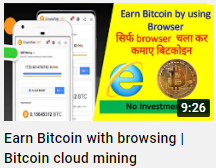




























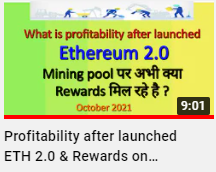







Very good explanation bro , kudos to your explanation and patience
ReplyDeleteI would like to mention few missing in blog
Q15- is missing chart
Q45 - is missing video, which is most important on how to transfer money on binanace without p2p
Hope you update soon, and everything is perfect
Thanks
Yes, thanks for suggesting, now its updated
DeleteIt's a great and helpful piece of info. I'm happy that you just shared this helpful info with us. Please stay informed like this. Thank you for sharing build a crypto website.
ReplyDelete